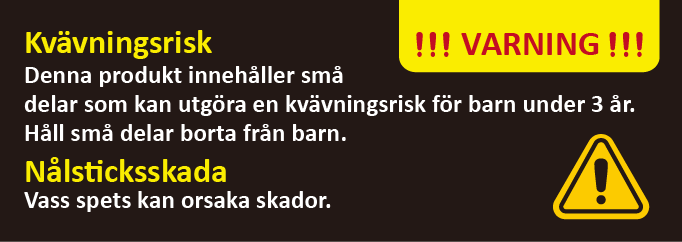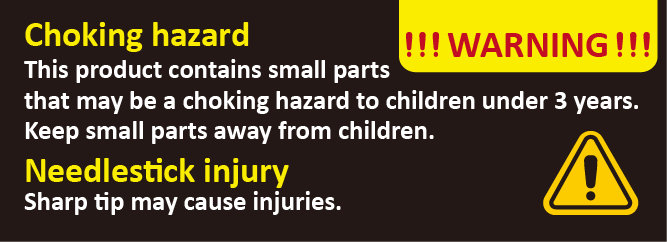e-SIM T-Mobile
【Product ID】
X001TPFIOL, X001QW3Q5F, X001QW3QCN, X001ODKMWT, X001TPLZMP, X001TPLKHF, X001OQI971
【Instruction】
Activation
Step1 : Visit our Activation Website
Step2 : Select eSIM T-Mobile & Fill in all required field.
Step3 : Confirm and submit the form.
You should receive a confirmation email soon.
We will email you eSIM QR code and mobile number before your trip.
**It may take up to 2 days to complete the process.
Please submit the online form ASAP.
**Sim activation submitted during weekend and USA holidays may be
delayed until next working day.
eSIM Setup
When to install your eSIM: One day before your requested activation date.
It’s normal to receive “Unable to Activate eSIM” message after installation. The plan will be activated on your requested activation date.
**Please DO NOT delete the eSIM once installed, or it’ll be invalid.
How to install your eSIM:
>Go to Mobile Data/ Cellular, tap “add data plan” or “add eSIM”.
>You can add the eSIM by scanning the QR code in your e-mail or doing it manually.
**Please note that the plan will be activated on your requested date.
How to set your eSIM after arrival:
>Go to your newly installed eSIM plan.
>Toggle on this line for your eSIM and enable the Data Roaming.
>It’s recommended to turn off other lines to avoid confusion.
**Be sure to turn OFF “Allow Cellular Data Switching” to avoid charges on your other line.
Special Notice
> This eSIM is powered by T-Mobile network.
> Please check if your device is FULLY compatible with T-Mobile network.
Feel free to contact us if your are not sure about your device.
> Based on Fair Usage Policy, T-Mobile has the right to limit your
capacity if your usage could be slowing down other people’s
broadband connections.
> Any connection failure due to bad weather or rural area is the
responsibility of local service provider.
> For T-Mobile coverage, please visit T-Mobile website for more info.
【Hazard Warning】
【Produkt-ID】
X001TPFIOL, X001QW3Q5F, X001QW3QCN, X001ODKMWT, X001TPLZMP, X001TPLKHF, X001OQI971
【Anleitung】
Aktivierung
Schritt 1: Besuchen Sie unsere Aktivierungswebsite
Schritt 2: Wählen Sie eSIM T-Mobile und füllen Sie alle erforderlichen Felder aus.
Schritt 3: Bestätigen und senden Sie das Formular ab.
Sie sollten in Kürze eine Bestätigungs-E-Mail erhalten.
Wir senden Ihnen vor Ihrer Reise den eSIM-QR-Code und die Handynummer per E-Mail.
**Es kann bis zu 2 Tage dauern, bis der Vorgang abgeschlossen ist. Bitte senden Sie das Online-Formular so schnell wie möglich ab.
**Die Aktivierung der SIM-Karte an Wochenenden und US-Feiertagen kann
auf den nächsten Werktag verschoben werden.
eSIM-Setup
Wann Sie Ihre eSIM installieren sollten: Einen Tag vor Ihrem gewünschten Aktivierungsdatum. Es ist normal, nach der Installation die Meldung „eSIM kann nicht aktiviert werden“ zu erhalten. Der Plan wird an Ihrem gewünschten Aktivierungsdatum aktiviert.
**Bitte löschen Sie die eSIM NICHT, wenn sie einmal installiert ist, da sie sonst ungültig wird.
So installieren Sie Ihre eSIM:
>Gehen Sie zu Mobile Daten/Mobilfunk und tippen Sie auf „Datenplan hinzufügen“ oder „eSIM hinzufügen“.
>Sie können die eSIM hinzufügen, indem Sie den QR-Code in Ihrer E-Mail scannen oder dies manuell tun.
**Bitte beachten Sie, dass der Plan an Ihrem gewünschten Datum aktiviert wird.
So richten Sie Ihre eSIM nach der Ankunft ein:
>Gehen Sie zu Ihrem neu installierten eSIM-Plan.
>Schalten Sie diese Leitung für Ihre eSIM ein und aktivieren Sie das Datenroaming.
>Es wird empfohlen, andere Leitungen auszuschalten, um Verwirrung zu vermeiden.
**Schalten Sie unbedingt „Mobilfunkdatenwechsel zulassen“ AUS, um Gebühren auf Ihrer anderen Leitung zu vermeiden.
Besonderer Hinweis
> Diese eSIM wird vom T-Mobile-Netzwerk betrieben.
> Bitte überprüfen Sie, ob Ihr Gerät VOLLSTÄNDIG mit dem T-Mobile-Netzwerk kompatibel ist.
Kontaktieren Sie uns gerne, wenn Sie sich über Ihr Gerät nicht sicher sind.
> Basierend auf der Fair-Use-Richtlinie hat T-Mobile das Recht, Ihre Kapazität zu begrenzen, wenn Ihre Nutzung die Breitbandverbindungen anderer Personen verlangsamen könnte.
> Für Verbindungsausfälle aufgrund von schlechtem Wetter oder einer ländlichen Gegend ist der lokale Dienstanbieter verantwortlich.
> Weitere Informationen zur T-Mobile-Abdeckung finden Sie auf der T-Mobile-Website.
【Gefahrenwarnung】
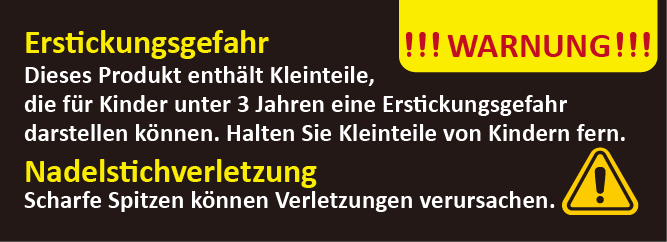
【ID del producto】
X001TPFIOL, X001QW3Q5F, X001QW3QCN, X001ODKMWT, X001TPLZMP, X001TPLKHF, X001OQI971
【Instrucciones】
Activación
Paso 1: visita nuestro sitio web de activación
Paso 2: selecciona la eSIM T-Mobile y completa todos los campos obligatorios.
Paso 3: confirma y envía el formulario.
Pronto recibirás un correo electrónico de confirmación.
Te enviaremos un correo electrónico con el código QR de la eSIM y tu número de móvil antes de tu viaje.
**Puede que el proceso tarde hasta 2 días.
Envía el formulario en línea lo antes posible.
**La activación de la SIM enviada durante los fines de semana y los días festivos de EE. UU. puede demorarse hasta el siguiente día hábil.
Configuración de Internet
Cuándo instalar la eSIM: Un día antes de la fecha de activación solicitada.
Es normal recibir el mensaje “No se puede activar la eSIM” después de la instalación. El plan se activará en la fecha de activación solicitada.
**NO elimine la eSIM una vez instalada, o no será válida.
Cómo instalar su eSIM:
>Vaya a Datos móviles/Celular, toque “agregar plan de datos” o “agregar eSIM”.
>Puede agregar la eSIM escaneando el código QR en su correo electrónico o haciéndolo manualmente.
**Tenga en cuenta que el plan se activará en la fecha solicitada.
Cómo configurar su eSIM después de la llegada:
>Vaya a su plan de eSIM recién instalado.
>Active esta línea para su eSIM y habilite el roaming de datos.
>Se recomienda desactivar otras líneas para evitar confusiones.
**Asegúrese de DESACTIVAR “Permitir cambio de datos celulares” para evitar cargos en su otra línea.
Aviso especial
> Esta eSIM funciona con la red T-Mobile.
> Verifique si su dispositivo es TOTALMENTE compatible con la red T-Mobile.
No dude en comunicarse con nosotros si no está seguro acerca de su dispositivo.
> Según la Política de uso justo, T-Mobile tiene el derecho de limitar su
capacidad si su uso pudiera ralentizar las conexiones de banda ancha de otras personas.
> Cualquier falla de conexión debido al mal tiempo o a una zona rural es
responsabilidad del proveedor de servicios local.
> Para obtener más información sobre la cobertura de T-Mobile, visite el sitio web de T-Mobile.
【Advertencia de peligro】
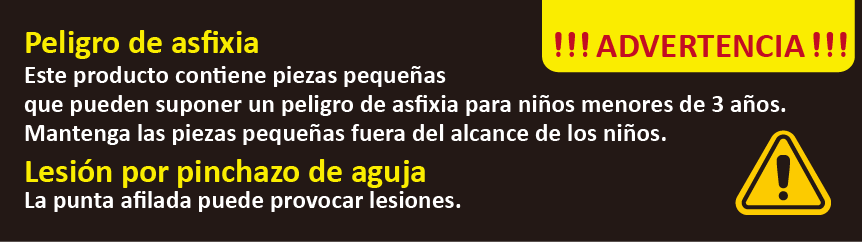
【ID du produit】
X001TPFIOL, X001QW3Q5F, X001QW3QCN, X001ODKMWT, X001TPLZMP, X001TPLKHF, X001OQI971
【Instruction】
Activation
Étape 1 : Visitez notre site Web d’activation
Étape 2 : Sélectionnez eSIM T-Mobile et remplissez tous les champs obligatoires.
Étape 3 : Confirmez et soumettez le formulaire.
Vous devriez bientôt recevoir un e-mail de confirmation.
Nous vous enverrons par e-mail le code QR eSIM et le numéro de téléphone portable avant votre voyage.
**Le processus peut prendre jusqu’à 2 jours.
Veuillez soumettre le formulaire en ligne dès que possible.
**L’activation de la carte SIM soumise pendant le week-end et les jours fériés aux États-Unis peut être retardée jusqu’au jour ouvrable suivant.
Configuration eSIM
Quand installer votre eSIM : Un jour avant la date d’activation demandée.
Il est normal de recevoir le message « Impossible d’activer l’eSIM » après l’installation. Le forfait sera activé à la date d’activation demandée.
**Veuillez NE PAS supprimer l’eSIM une fois installée, sinon elle sera invalide.
Comment installer votre eSIM :
>Accédez à Données mobiles/Cellulaire, appuyez sur « Ajouter un forfait de données » ou « Ajouter une eSIM ».
>Vous pouvez ajouter l’eSIM en scannant le code QR dans votre e-mail ou en le faisant manuellement.
**Veuillez noter que le forfait sera activé à la date demandée.
Comment configurer votre eSIM après l’arrivée :
>Accédez à votre forfait eSIM nouvellement installé.
>Activez cette ligne pour votre eSIM et activez l’itinérance des données.
>Il est recommandé de désactiver les autres lignes pour éviter toute confusion.
**Assurez-vous de désactiver « Autoriser la commutation des données cellulaires » pour éviter les frais sur votre autre ligne.
Avis spécial
> Cette eSIM est alimentée par le réseau T-Mobile.
> Veuillez vérifier si votre appareil est ENTIÈREMENT compatible avec le réseau T-Mobile.
N’hésitez pas à nous contacter si vous n’êtes pas sûr de votre appareil.
> Conformément à la politique d’utilisation équitable, T-Mobile a le droit de limiter votre
capacité si votre utilisation est susceptible de ralentir les
connexions haut débit d’autres personnes.
> Toute panne de connexion due au mauvais temps ou à une zone rurale relève de
la responsabilité du fournisseur de services local.
> Pour connaître la couverture T-Mobile, veuillez consulter le site Web de T-Mobile pour plus d’informations.
【Avertissement de danger】
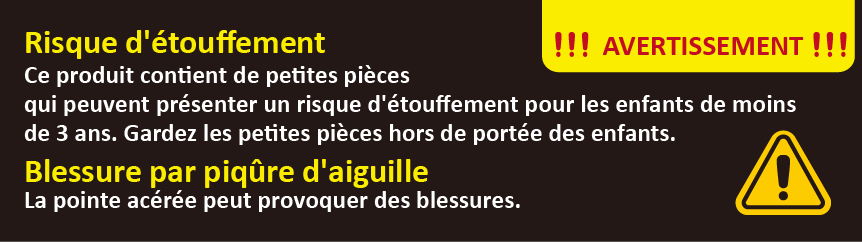
【ID prodotto】
X001TPFIOL, X001QW3Q5F, X001QW3QCN, X001ODKMWT, X001TPLZMP, X001TPLKHF, X001OQI971
【Istruzioni】
Attivazione
Passaggio 1: visita il nostro sito Web di attivazione
Passaggio 2: seleziona eSIM T-Mobile e compila tutti i campi richiesti.
Passaggio 3: conferma e invia il modulo.
Dovresti ricevere presto un’e-mail di conferma.
Ti invieremo un’e-mail con il codice QR eSIM e il numero di cellulare prima del tuo viaggio.
**Potrebbero essere necessari fino a 2 giorni per completare il processo.
Invia il modulo online il prima possibile.
**L’attivazione della SIM inviata durante il fine settimana e le festività negli Stati Uniti potrebbe essere posticipata al giorno lavorativo successivo.
Configurazione eSIM
Quando installare la tua eSIM: un giorno prima della data di attivazione richiesta.
È normale ricevere il messaggio “Impossibile attivare eSIM” dopo l’installazione. Il piano verrà attivato nella data di attivazione richiesta.
**NON eliminare l’eSIM una volta installata, altrimenti non sarà valida.
Come installare la tua eSIM:
>Vai su Dati mobili/Cellulare, tocca “Aggiungi piano dati” o “Aggiungi eSIM”.
>Puoi aggiungere l’eSIM scansionando il codice QR nella tua e-mail o manualmente.
**Nota che il piano verrà attivato nella data richiesta.
Come impostare la tua eSIM dopo l’arrivo:
>Vai al tuo piano eSIM appena installato.
>Attiva questa riga per la tua eSIM e abilita il roaming dati.
>Si consiglia di disattivare le altre linee per evitare confusione.
**Assicurati di DISATTIVARE “Consenti commutazione dati cellulare” per evitare addebiti sull’altra linea.
Avviso speciale
> Questa eSIM è alimentata dalla rete T-Mobile.
> Controlla se il tuo dispositivo è COMPLETAMENTE compatibile con la rete T-Mobile. Non esitate a contattarci se non siete sicuri del vostro dispositivo.
> In base alla Politica di utilizzo corretto, T-Mobile ha il diritto di limitare la vostra
capacità se il vostro utilizzo potrebbe rallentare le connessioni a banda larga di altre persone.
> Qualsiasi interruzione della connessione dovuta a maltempo o aree rurali è responsabilità del fornitore di servizi locale.
> Per la copertura T-Mobile, visitate il sito Web T-Mobile per maggiori informazioni.
【Avviso di pericolo】
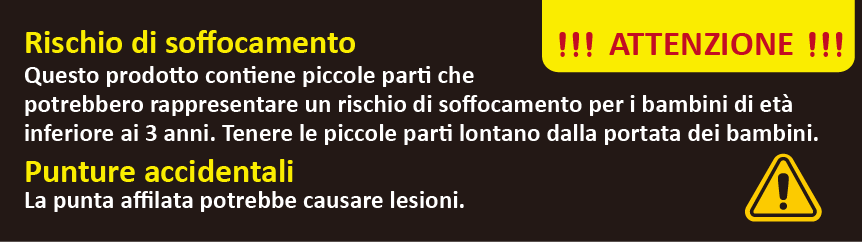
【Product-ID】
X001TPFIOL, X001QW3Q5F, X001QW3QCN, X001ODKMWT, X001TPLZMP, X001TPLKHF, X001OQI971
【Instructies】
Activering
Stap 1: Bezoek onze activeringswebsite
Stap 2: Selecteer eSIM T-Mobile en vul alle vereiste velden in.
Stap 3: Bevestig en verstuur het formulier.
U zou binnenkort een bevestigingsmail moeten ontvangen.
We sturen u de eSIM QR-code en het mobiele nummer vóór uw reis.
**Het kan tot 2 dagen duren om het proces te voltooien.
Dien het online formulier zo snel mogelijk in.
**Sim-activering die tijdens het weekend en op feestdagen in de VS wordt ingediend, kan worden uitgesteld tot de volgende werkdag.
eSIM-installatie
Wanneer u uw eSIM moet installeren: Eén dag vóór de door u gewenste activeringsdatum.
Het is normaal dat u na installatie het bericht “Kan eSIM niet activeren” ontvangt. Het abonnement wordt geactiveerd op de door u gewenste activeringsdatum.
**Verwijder de eSIM NIET nadat deze is geïnstalleerd, anders is deze ongeldig.
Zo installeert u uw eSIM:
>Ga naar Mobiele data/Cellular, tik op “data-abonnement toevoegen” of “eSIM toevoegen”.
>U kunt de eSIM toevoegen door de QR-code in uw e-mail te scannen of dit handmatig te doen.
**Houd er rekening mee dat het abonnement op de door u gewenste datum wordt geactiveerd.
Zo stelt u uw eSIM in na aankomst:
>Ga naar uw nieuw geïnstalleerde eSIM-abonnement.
>Schakel deze regel in voor uw eSIM en schakel Data Roaming in.
>Het wordt aanbevolen om andere lijnen uit te schakelen om verwarring te voorkomen.
**Zorg ervoor dat u “Mobiele data-omschakeling toestaan” UITSCHAKELT om kosten op uw andere lijn te voorkomen.
Speciale mededeling
> Deze eSIM wordt aangestuurd door het T-Mobile-netwerk. > Controleer of uw apparaat VOLLEDIG compatibel is met het T-Mobile-netwerk.
Neem gerust contact met ons op als u niet zeker bent over uw apparaat.
> Op basis van het Fair Usage Policy heeft T-Mobile het recht om uw capaciteit te beperken als uw gebruik de breedbandverbindingen van andere mensen kan vertragen.
> Eventuele verbindingsstoringen als gevolg van slecht weer of een landelijk gebied zijn de verantwoordelijkheid van de lokale serviceprovider.
> Ga voor meer informatie over de dekking van T-Mobile naar de website van T-Mobile.
【Gevarenwaarschuwing】
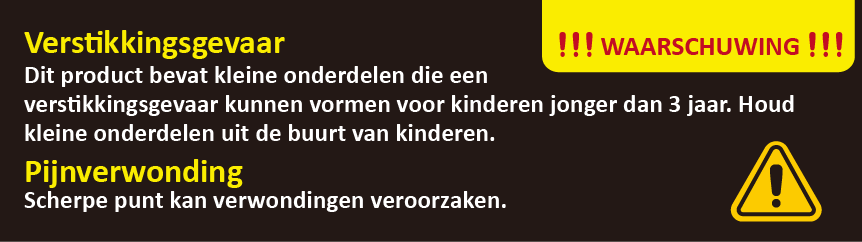
【Identyfikator produktu】
X001TPFIOL, X001QW3Q5F, X001QW3QCN, X001ODKMWT, X001TPLZMP, X001TPLKHF, X001OQI971
【Instrukcja】
Aktywacja
Krok 1: Odwiedź naszą stronę aktywacji
Krok 2: Wybierz eSIM T-Mobile i wypełnij wszystkie wymagane pola.
Krok 3: Potwierdź i prześlij formularz.
Wkrótce powinieneś otrzymać e-mail z potwierdzeniem.
Prześlemy Ci e-mailem kod QR eSIM i numer telefonu komórkowego przed podróżą.
**Ukończenie procesu może potrwać do 2 dni.
Prześlij formularz online jak najszybciej.
**Aktywacja karty SIM przesłana w weekendy i święta w USA może zostać
opóźniona do następnego dnia roboczego.
Konfiguracja eSIM
Kiedy zainstalować eSIM: Jeden dzień przed żądaną datą aktywacji.
Normalne jest otrzymywanie komunikatu „Nie można aktywować eSIM” po instalacji. Plan zostanie aktywowany w żądanym dniu aktywacji.
** NIE usuwaj eSIM po zainstalowaniu, w przeciwnym razie będzie nieważny.
Jak zainstalować eSIM:
> Przejdź do Mobile Data/Cellular, dotknij „add data plan” lub „add eSIM”.
> Możesz dodać eSIM, skanując kod QR w wiadomości e-mail lub robiąc to ręcznie.
** Należy pamiętać, że plan zostanie aktywowany w żądanym dniu.
Jak ustawić eSIM po przybyciu:
> Przejdź do nowo zainstalowanego planu eSIM.
> Przełącz na tej linii dla eSIM i włącz roaming danych.
> Zaleca się wyłączenie innych linii, aby uniknąć pomyłek.
** Pamiętaj, aby WYŁĄCZYĆ „Allow Cellular Data Switching”, aby uniknąć opłat na drugiej linii.
Specjalna uwaga
> Ta eSIM jest obsługiwana przez sieć T-Mobile. > Sprawdź, czy Twoje urządzenie jest W PEŁNI kompatybilne z siecią T-Mobile.
Skontaktuj się z nami, jeśli nie masz pewności co do swojego urządzenia.
> Zgodnie z Polityką uczciwego użytkowania, T-Mobile ma prawo ograniczyć Twoją
pojemność, jeśli Twoje użytkowanie może spowalniać połączenia szerokopasmowe innych osób.
> Wszelkie awarie połączenia spowodowane złą pogodą lub obszarem wiejskim są odpowiedzialnością lokalnego dostawcy usług.
> Aby uzyskać więcej informacji na temat zasięgu T-Mobile, odwiedź stronę internetową T-Mobile.
【Ostrzeżenie o zagrożeniu】
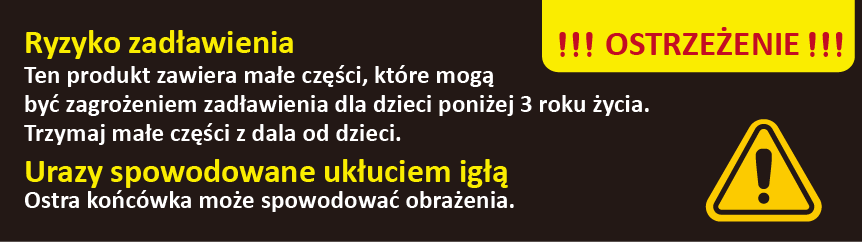
【Produkt-ID】
X001TPFIOL, X001QW3Q5F, X001QW3QCN, X001ODKMWT, X001TPLZMP, X001TPLKHF, X001OQI971
【Instruktion】
Aktivering
Steg 1 : Besök vår aktiveringswebbplats
Steg 2 : Välj eSIM T-Mobile och fyll i alla obligatoriska fält.
Steg 3 : Bekräfta och skicka in formuläret.
Du bör snart få ett bekräftelsemail.
Vi kommer att maila dig eSIM QR-kod och mobilnummer innan din resa.
**Det kan ta upp till 2 dagar att slutföra processen.
Vänligen skicka in onlineformuläret ASAP.
**Simaktivering som skickas in under helger och helgdagar i USA kan vara
försenad till nästa arbetsdag.
eSIM-inställning
När du ska installera ditt eSIM: En dag före ditt önskade aktiveringsdatum.
Det är normalt att få meddelandet “Kan inte aktivera eSIM” efter installationen. Planen kommer att aktiveras på ditt begärda aktiveringsdatum.
** Vänligen radera INTE eSIM när det väl har installerats, annars blir det ogiltigt.
Så här installerar du ditt eSIM:
>Gå till Mobile Data/ Cellular, tryck på “lägg till dataplan” eller “lägg till eSIM”.
>Du kan lägga till eSIM genom att skanna QR-koden i din e-post eller göra det manuellt.
**Observera att planen kommer att aktiveras på önskat datum.
Så här ställer du in ditt eSIM efter ankomst:
>Gå till din nyinstallerade eSIM-plan.
>Växla på den här raden för ditt eSIM och aktivera dataroaming.
>Det rekommenderas att stänga av andra linjer för att undvika förvirring.
**Se till att stänga AV “Tillåt byte av mobildata” för att undvika avgifter på din andra linje.
Speciellt meddelande
> Detta eSIM drivs av T-Mobile-nätverket.
> Kontrollera om din enhet är HELT kompatibel med T-Mobile-nätverket.
Kontakta oss gärna om du är osäker på din enhet.
> Baserat på Fair Usage Policy har T-Mobile rätten att begränsa din
kapacitet om din användning kan sakta ner andra människors
bredbandsanslutningar.
> Alla anslutningsfel på grund av dåligt väder eller landsbygd är den
den lokala tjänsteleverantörens ansvar.
> För T-Mobiles täckning, besök T-Mobiles webbplats för mer information.
【Riskvarning】